Getting Started with CalendarsQuick
CalendarsQuick is a web application which makes it easy to create personalized printable calendars and to stay organized using the following tools:
- Calendar templates for creating printable PDF and Excel documents
- A web calendar for entering text and repeating events
- Email reminders to notify you of important upcoming dates
- And more
This Quick Start Guide covers the main features of CalendarsQuick, and will help you to get started right away.
Creating and printing your first calendar
You can log in to your account using the white Log In link at top right, or the logged in link on most download pages.
To create and download a printable calendar file, first navigate to the calendar template of your choice using the Templates link at top right, then choose one of the Weekly, Monthly, Yearly, Household, Business, Academic, Photo, and More links underneath. For example, to download a monthly calendar, click the Templates link, then the Monthly link, then choose a template from the Monthly category page. We'll use the Classic Monthly template for this example.
The download form for the Classic Monthly calendar looks like this:
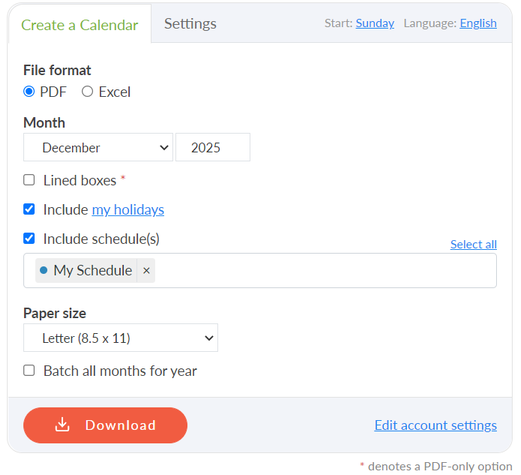
From here you can choose your month, year, whether to include holidays, the paper size, and other options. Holidays included by default are US and Christian holidays.
You can click the my holidays link to change to a different set of holidays. Notice some of the templates have an Include schedule option. The schedules option lets you include text from your web calendar into the calendars you print out. This is discussed in detail in the next section: Using the Web Calendar.
Click the Settings tab for more ways to customize:
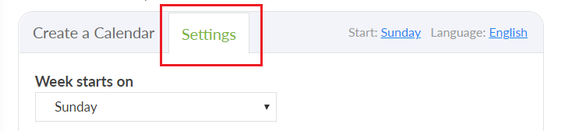
Click Download to generate a calendar file ready for printing:
